The feature of your dreams is here!
Interaction Map launches into beta
Today is a glorious day for us here at Prott. It's the day we welcome the latest, and most anticipated, addition to the Prott family - the Interaction Map feature!
Say goodbye to having to create your screen transition diagrams in other tools, manually, screen by screen. With the Interaction Map feature your screen transition diagrams are automatically generated, and customizable, for any prototypes within Prott!
Any changes you make to your project will be reflected in the Interaction Map and ready for export at anytime.
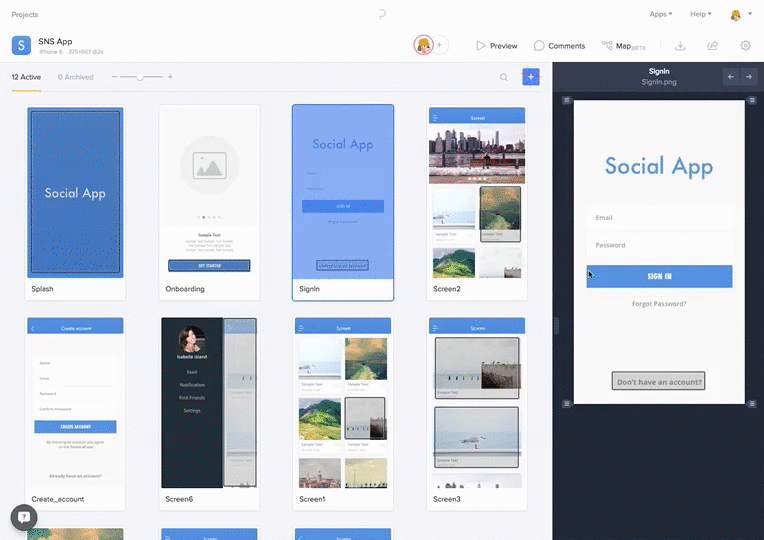
Don't like the automatically generated map?
Customize it to your liking!
Edit the red lines reflecting interactions and create maps about specific functions within your prototype. Or keep the default setting for an overview of all interactions within your prototype.
Any edits or changes you make to the Interaction Map will autosave so you've got nothing to worry about!
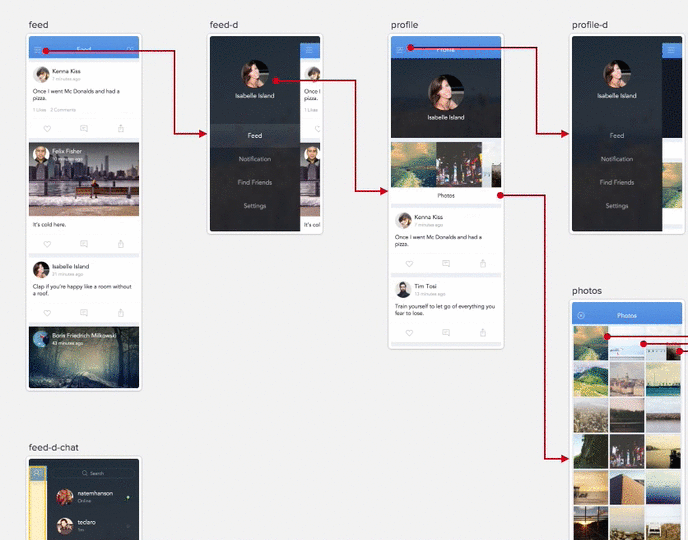
When you're all done, hit the export button and download your interaction maps in PDF or PNG formats. Share the digital file or a printout with your team and clients to keep them up to date!
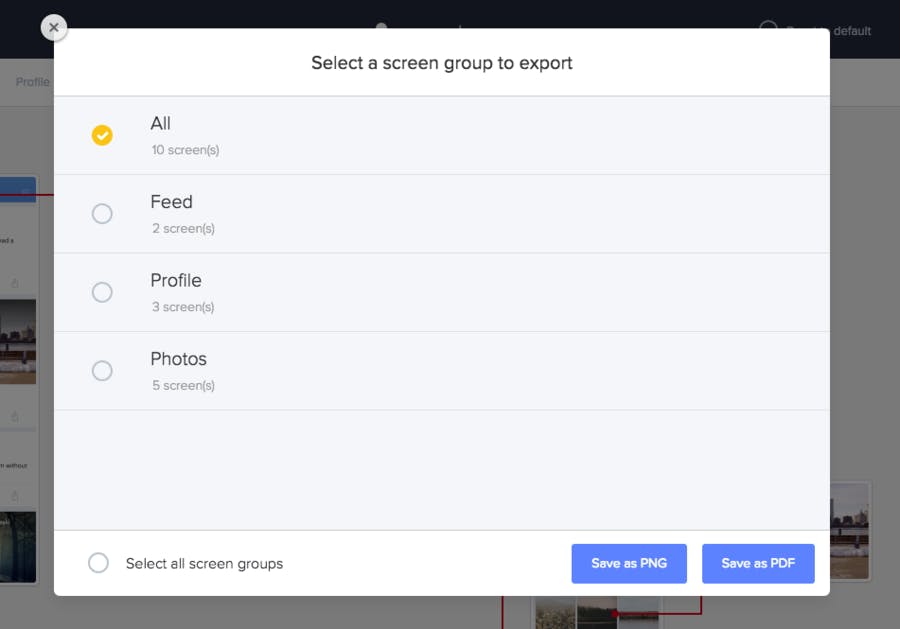
To find out more on how to use the Interaction Map feature, check out our awesome help page here.
Give the Interaction Map feature a go and let us know what you think!*
*Please note that the Interaction Map feature is available exclusively to Pro, Team, and Enterprise plan users.
This is just the beginning, we're planning a lot of exciting additions to the next release with notes and the option of freely arranging the screens anyway you like! For that and any future improvement, your feedback is very important.
If you have any questions or comments about the Interaction Map feature, please don’t hesitate to contact us anytime!

