Prott for iOS updated
New features and bug fixes
Thanks for using Prott!
Our latest iOS update includes the following new features and bug fixes:
- Relocation of buttons for larger device screens
- Added Organization switching functionality
- Added display of each project’s selected device
- Added News from the Prott Team in Settings screen
- Fixed misalignment bug with image clipping screen layout
- Fixed status bar display bug
Relocation of buttons for larger device screens
The New Project button (previously located in the top right corner) has been moved to the bottom of the screen for improved access on larger screen mobile devices, such as the iPhone 6 Plus.
Added Organization switching functionality
To our Team and Enterprise plan users, thanks for waiting! You can now switch between Organizations within the iOS app to access and edit your Organization projects. Tap on your user icon in the upper left corner to display the Settings page. Select “Account” and you can switch between your user and Organization accounts. For quick access, you can tap and hold on your user icon to display the Switch Account menu.
Added display of each project’s selected device
On the All Projects view, the selected device type for each project is now displayed under the project name.
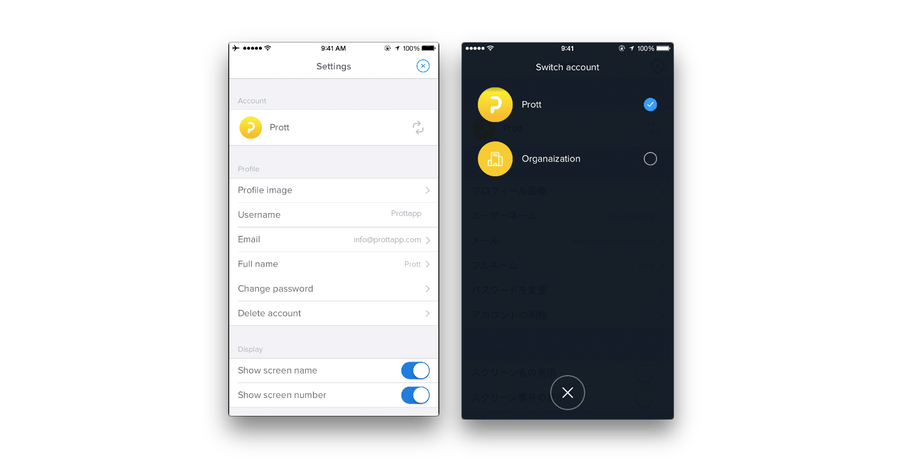
You can now check for any Prott updates or important notices straight from the app. From the bottom of the Settings page, select “News from the Prott Team”.
- Fixed misalignment bug with image clipping screen layout
- Fixed status bar display bug
We fixed these pesky bugs.
Check out those new features and let us know via twitter how you like it.

