Private time on Prott
New feature: Private Projects
Hi there Enterprise plan users! We've got some exciting news for you about a new Prott feature called "Private Projects". When you create a project on Prott, you now have the option to limit the publicity of your projects. You can also change the settings for ongoing or previously created projects. We're delighted to put the control in your hands now!
Who can see my private project?
To make things simple, here is a brief list of users who have access to your private project:
- The administrator of the organization
- Those who were invited to view the project
- The project members.
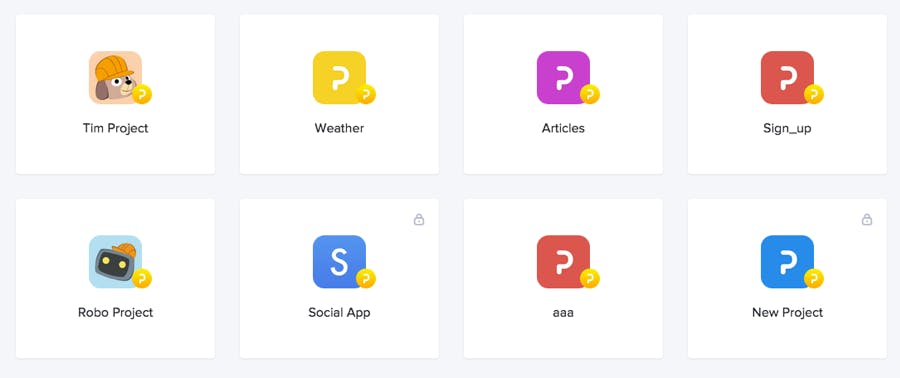
How do I create a private project? How do I limit the publicity of ongoing or previous projects?
(1) Creating a private project
Just change the setting to private project in the dialog box when creating a new project!
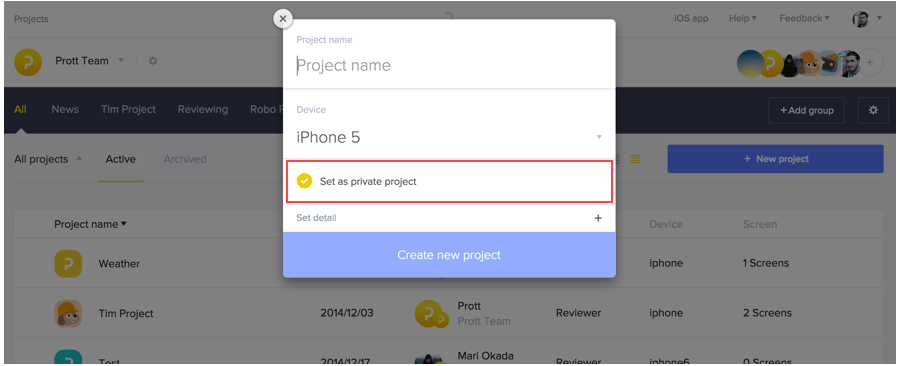
(2) Changing the setting to private project after the initial creation stage
Click Settings in the top right corner.
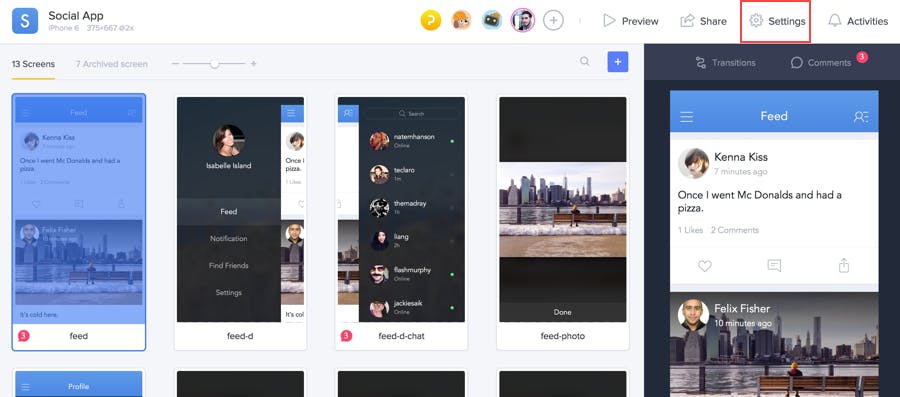
From the General Settings menu, set your project to private project in the tab under Device settings.
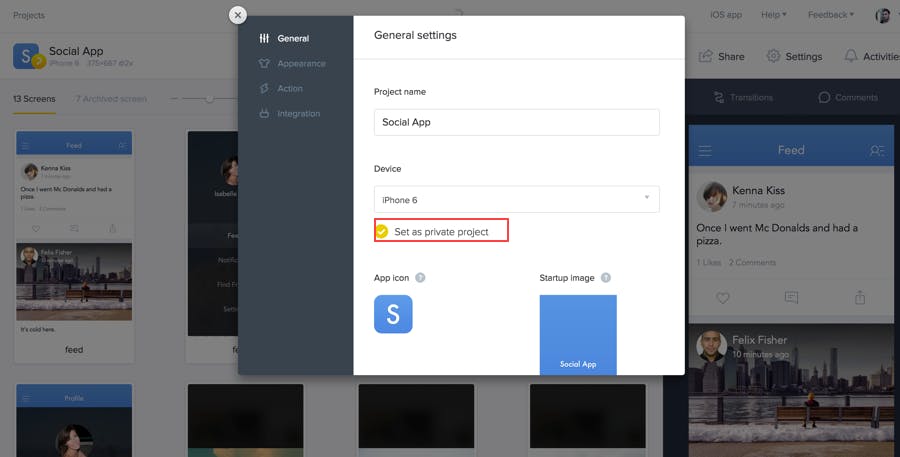
(3) Setting the default to private project for all new projects within the organization
Click on the small icon next to the name of your organization.
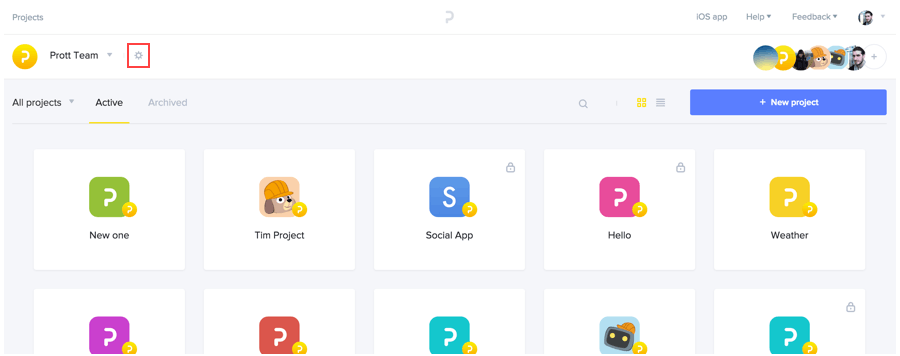
Under Profile, set the default for new projects to private project.
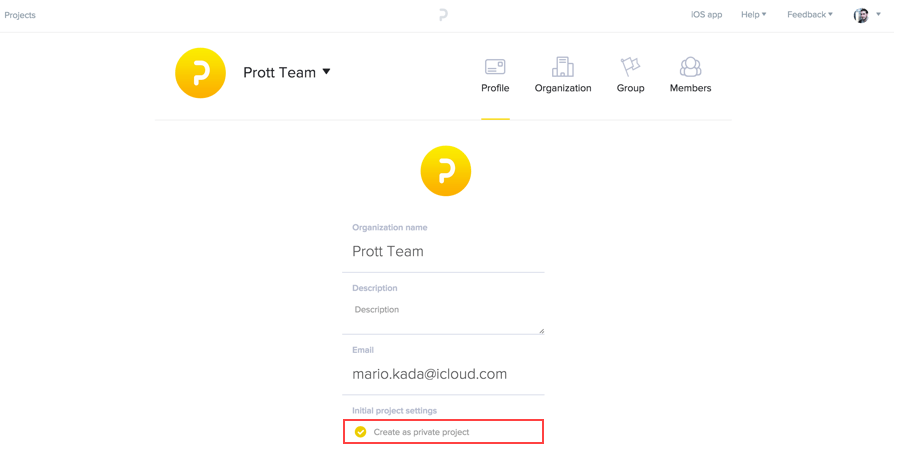
Now all your future new projects will automatically be private projects first!
Whether you want to share your project with some members at your company specifically or selective users, we hope this new feature will give you the control you need.
Let us know what you think of this feature and any other features you would like to see! Our feature updates come directly from what we hear from you.

