Reviewing Prototypes in Prott Just Got Easier
Comment without creating a Prott account, leave anonymous comments and more!
It's the 'tsuyu' or rain season ☔️ over here in Tokyo but the rainy weather hasn't dampened our spirits from getting new updates out the door. 💪 In this blog post, we're excited to share with you the improvements we've made when you share your prototype with your reviewers and how they'll be able to comment seamlessly.
Anyone Can Now Comment 🎉
That's right. Anyone you share your prototype with will now be able to comment without the need to create a Prott account! 🙌 Perfect for situations like sharing your work with your client or with a friend. Simply send the preview URL of your prototype and have them start commenting right away.
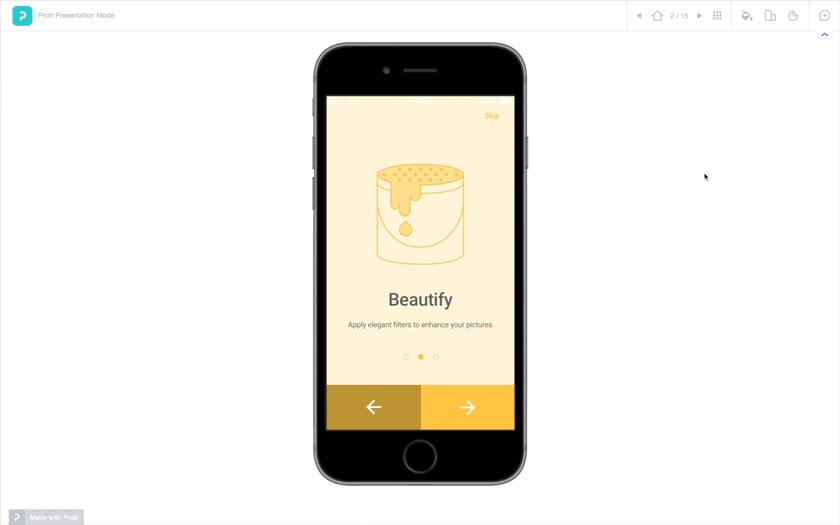
Accept Comments From Reviewers in Presentation Mode 🙆🏻
To allow reviewers the ability to share their comments in presentation mode, owners of the prototypes will need to update their share settings by checking , ‘Accept comments in presentation mode’. If the goal is to only have the reviewers preview your work, simply leave the option unchecked. 😉
Leave Anonymous Comments 👤
We know there can be times when it helps to have the flexibility of leaving anonymous feedback. Reviewers of your prototypes will now be able to decide freely whether to disclose their name when they share their comments. Keep it anonymous by entering a pseudonym, an emoji, or simply leaving it blank.
For more info, refer to the following link here.
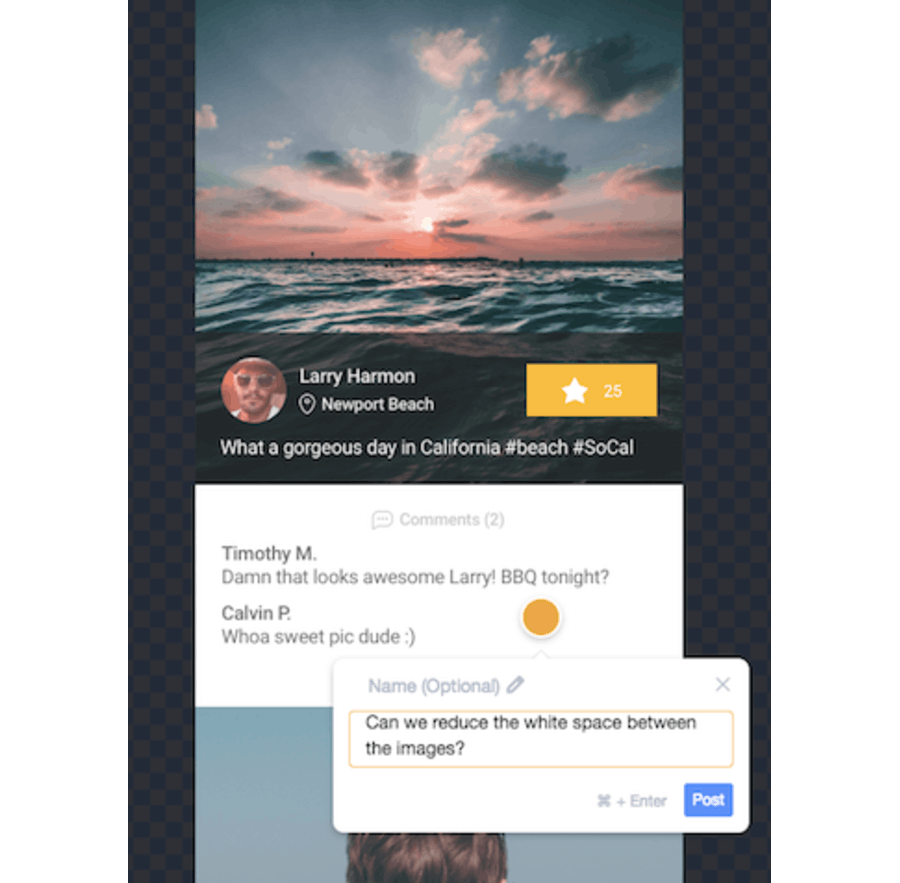
To Publish, or Not to Publish: That Is the Question 💁🏻
We understand many of us use Prott for client work. In situations like these, there may be internal comments or discussions made within your team that you may like to share with your client for feedback. You can now decide which comments to publish by checking ‘Publish’ or alternatively leave it unchecked to keep comments hidden.🙈
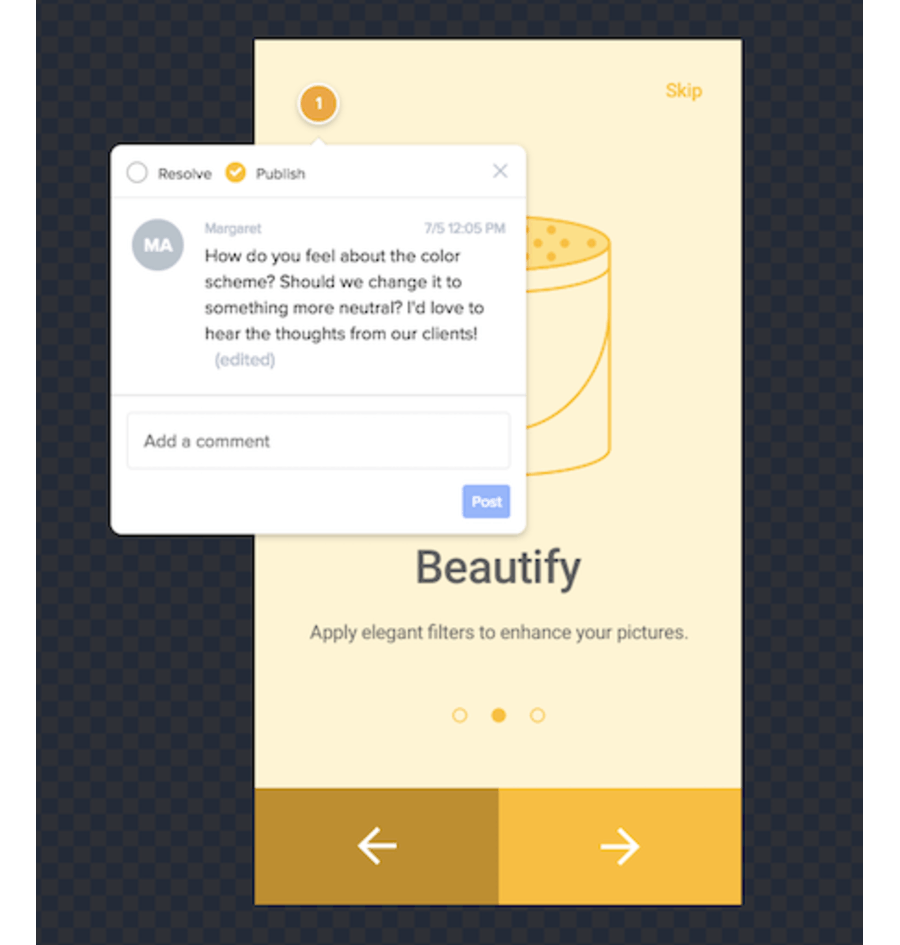
View All of the Screens at a Glance 👀
Your reviewers will now have the ability to view all of the screens at a glance. This means no longer having to click through each screen one by one. Simply click the screen list icon (from the top of the screen), locate the screen, and begin commenting. Quick and easy.

With the new added functionalities, we hope both you and your reviewers' Prott experience is a smoother one.👌 We’re continuously working hard on making Prott a better product day by day so look out for more exciting updates ahead.
For more info, head on over to our Help Center and as always, if you've got any questions for us, email us, reach us on chat, or find us on twitter.
Thanks for your ongoing support! 💪

