Introducing the Timed Transition Feature ⏲️ 🎉
Time your screens to move to the next, automatically!
It's been a long time coming (pun intended).😅 We listened to your feedback and we're finally happy to announce that the Timed Transition feature is now available in Prott! Perfect for when you want to create a smooth loading effect or display a slideshow of your screens transitioning automatically. Time screens and set transitions to create even more real-like apps and websites.👌
How to Get Started 💪
1. Select the screen you want to set a timed transition on.
2. From the screen panel on the right, click the timer icon located at the top left corner.
3. A yellow squiggly line will appear. Connect the line to the target screen.
4. Set the time, choose your transition, and hit close.
5. To see what it looks like, click the preview button.
Note: Setting timed transitions can only be done from Prott for Web at this time.
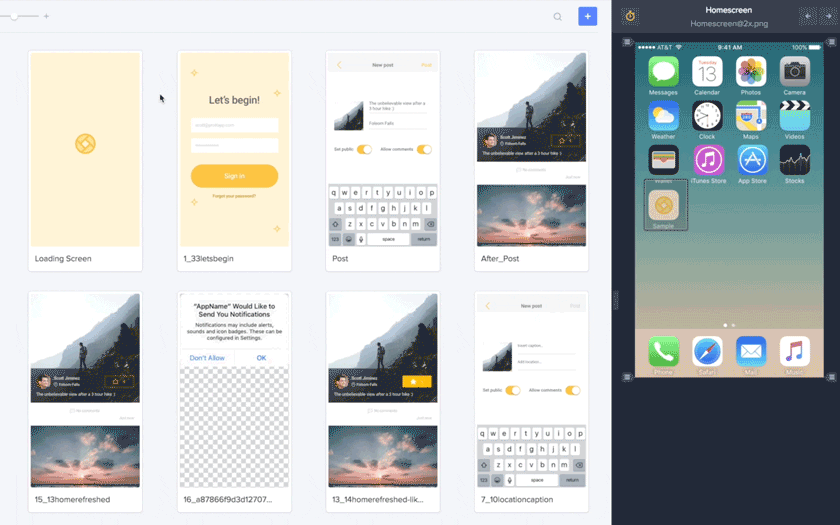
From 0.3 Seconds to Infinity and Beyond 🚀
The Timed Transition feature allows you to set the time starting from 0.3 seconds up to 10 seconds. To make the screens loop infinitely, follow the steps from above. For step 3, set your target screen back to the first screen that you set your timed transition on so that it repeats.
Previewing the Timed Screens 👀
There are various ways in which you can preview your timed screens. Check it in preview and presentation mode in Prott for Web or view your work in the Prott for iOS and Prott for Android apps.
If you'd like to show your work to someone who doesn't have a Prott account, not to worry! Have them preview your prototype using the Prott Viewer for iOS or Prott Viewer for Android. No need to create an account. Simply download and tap on the preview URL to begin viewing. For more information, check out our blog posts here for the Prott Viewer for iOS and here for the Prott Viewer for Android.
As always, if you've got any questions and or feedback for us, send us an email, message us on chat, or tweet us at anytime.

