Commenting Now Made Possible in the Prott Viewer App 💬 🎉
Preview prototypes and get reviewers to share their feedback right from the app
We hope you've all been enjoying your summer! Over here in Tokyo, we've been escaping the muggy weather by cooling off in our offices, with the AC on blast 🌬 plugging away at our latest project. In this blog post, we are happy to share with you another feature update to the Viewer app - commenting! 🙌
That’s right! Not only will reviewers be able to preview prototypes in the Viewer app, they’ll now also be able to easily leave comments as well! This means getting the valuable feedback you need in order to take your prototypes to the next level. 🚀
All It Takes Is a Simple Tap👆
Sending feedback from the Viewer app is a piece of cake.🍰 All that a reviewer needs to do is simply tap the comment icon located at the top of the screen, enter their comments, and tap the send icon to complete. That's it.
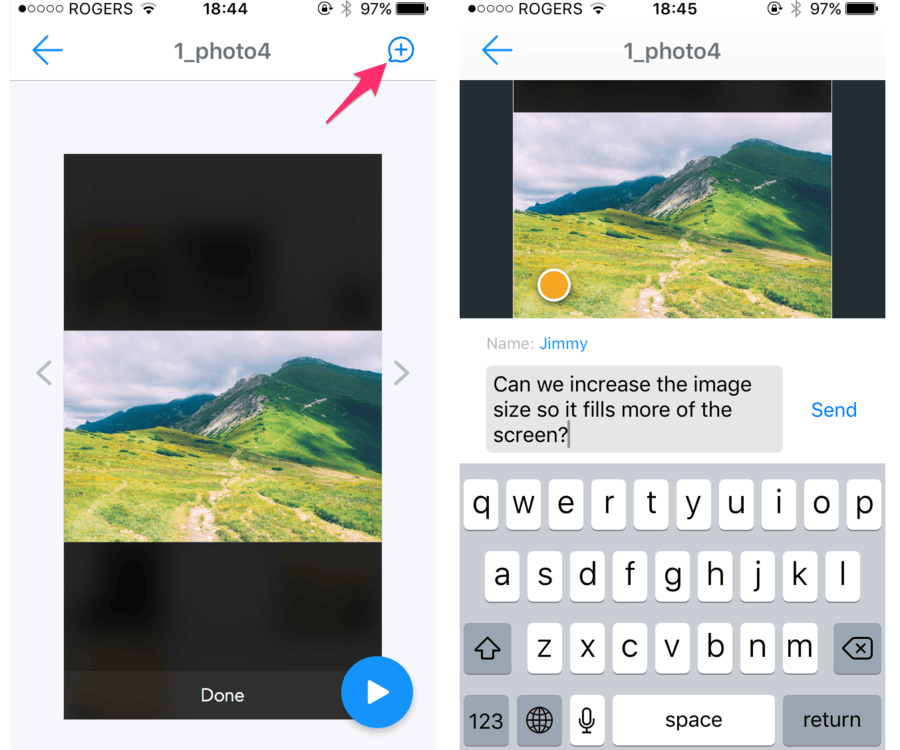
To make the review process as smooth as possible for your reviewers, make sure to log into your Prott for Web account and check off "Accept comments in presentation mode" in the share settings. This will give reviewers the permission to comment on your prototypes right away.
For more information on how to comment from the Viewer app for Android, click here, for iOS, click here.
Note: 09/25/2017 - There has been an update in the way to enable commenting. Instead of clicking on "Accept comments in presentation mode" you will simply need to check off where it says, "Enable sharing". For more information, click here.
Where Do I Check the Comments? 🤔
Once your reviewers have commented on your prototypes from the Viewer app, simply log into your Prott for Web account and head over to 'Comments' to view all of the feedback that you've gathered. To read more about the Comment feature, check our blog post here.
Share Your Prototype with the Project QR Code 🆕 👀
There's a new way reviewers will now be able to begin previewing prototypes, with the QR code. 🎉 This means you can either share your prototypes with your project URL link or have your reviewers scan your project QR codes directly from the Viewer app, making it easy to review your prototypes. 👌
If you haven't tried it out already, get your friends, family, and co-workers to install the latest Prott Viewer app (did we mention that no sign up is required!?), available for Android and iOS to start getting the feedback you need. Let us know what you think by sending us an email, reaching us on chat or on twitter. We'd love to hear your thoughts! 😄

